The 3 lecture halls located on the first and second floors are fully equipped with video projectors, TV/VCRs, document cameras and 35mm slide projectors. Recently, Media Services installed new PC hard drives into the podiums and provided wireless keyboard and mouse sets for each room. Since keyboard, mouse, wireless microphone and laser pointers are all stored in the back-rooms for security purposes, it is still necessary to notify Media Services if you are having a presentation in any of these rooms. Please do not assume that since you have reserved the room with Student Affairs that Media Services will be notified of your AV needs.
If you are planning to have your class in another location in the building that does not have permanently installed equipment, you must email Media Services well in advance of the date needed. Preferably 2 weeks ahead of time. Media Services will retain only 3 laptop/video projector systems for use throughout the building and use outside the building. To ensure that you will have equipment available to you, please email Media Services with the dates, equipment needed and times of your class. A confirmation email will be sent to you after the reservation has been approved.
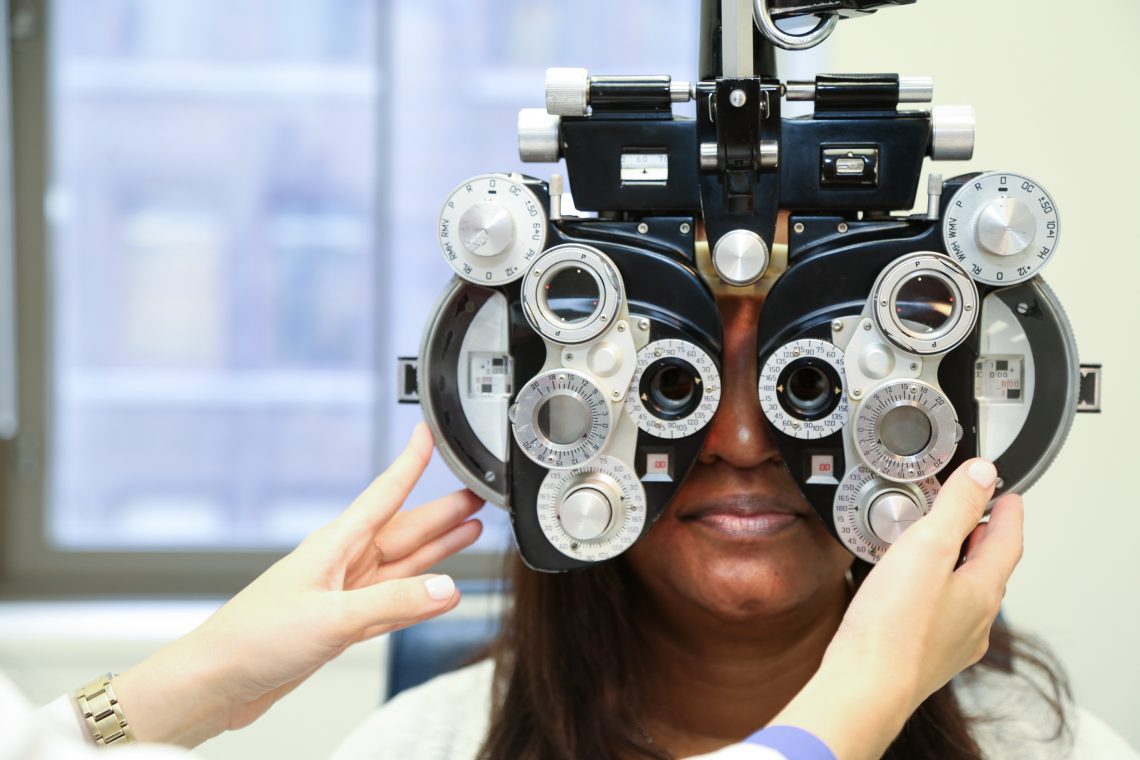
Anyone planning to use a laptop computer with any of the projectors provided by Media Services must make sure that either they or the party with the laptop come in at least 20 minutes early on the day of their presentation. This will insure that any last-minute changes (exchanging cords, swapping projectors, etc.) will not interrupt your presentation and will allow us enough time to make sure the laptop is functioning properly. Media Services cannot guarantee compatibility with outside laptop computers with our inhouse projectors, and therefore strongly urge users to test out any questionable equipment.
Lecture halls on the first and second floors are permanently equipped with TV/VCRs and overhead projectors. Reservations are not needed for the use of this equipment in these lecture halls through Media Services. To reserve use of the Media Services TV/VCR carts or Overhead projectors in other locations in the building, requestors will need to email Media Services at least a week in advance of the presentation date. Although TV/VCRs and overhead projectors are not reserved as often as Powerpoint projectors, proper notice will still be needed in the form of an email to Media Services. A confirmation email will be sent to you after the reservation is approved.

For faculty members that are attending conferences or events that require taking out one of our portable video projectors and laptops, a check-out system has been developed by Media Services. Due to the re-distribution of some existing Media Services equipment throughout the building, Media Services has retained only 2 laptop/projector systems this year. As with other Media Services equipment requests you must notify the Media Services Manager by email well in advance of the date required. This will insure that the equipment will be available for your event. A confirmation email will be sent back to you once the reservation has been confirmed. Please note that interior college classes and events maintain priority use of all Media Services equipment and in emergency situations, Media Services reserves the right to cancel your reservation.
Any equipment leaving the building must be accompanied by a signed equipment removal form by the Media Services Manager.
Note: Security will stop you from leaving the building with equipment and will refuse to let you take out the equipment without showing them this signed form. When equipment is returned, a check-off list will be used to verify that all cables, remotes and various cords have been returned.
